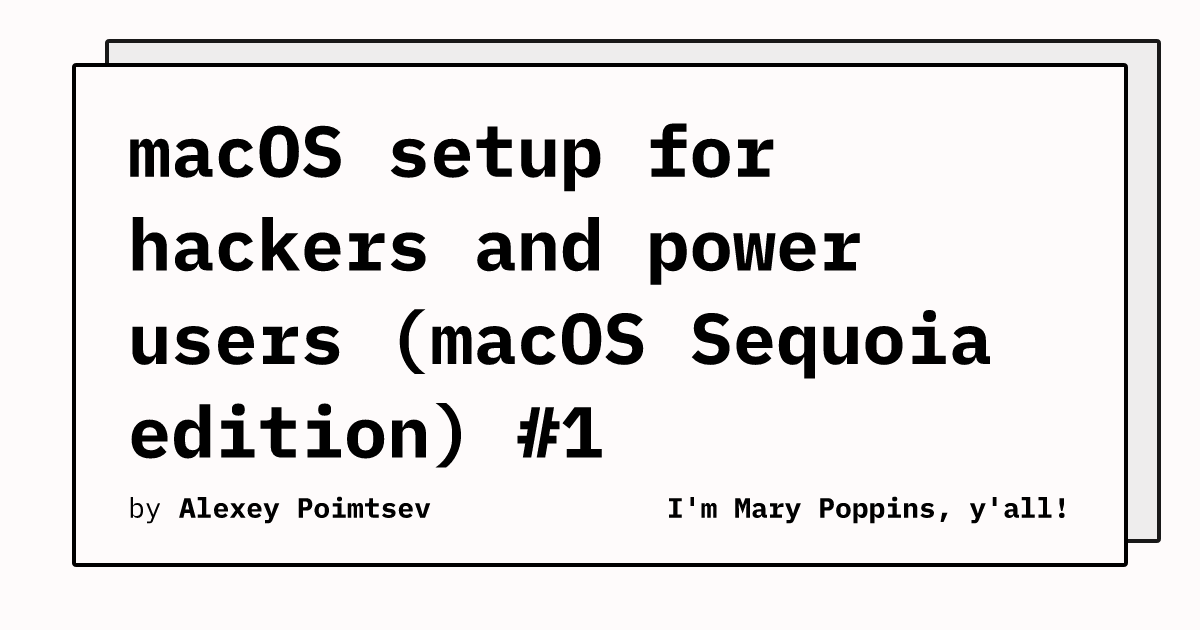After several years of using a Mac, I've settled on a set of apps and software that I can heartily recommend. I try almost 30 new ones each month, but end up using around 20 in total for all my needs!
Feel free to expand the Notion embed below if you just want to see the software list. If you want to read more, you can read through the whole page below.
Nov 2025: Removed superagent for their spammy tab popups and moved to using ublock block lists (you can maybe try consent-o-matic)
Jan 2025: Moved to using Antinote, recraft.ai
Dec 2024: Added other developer tools bullet which includes Orbstack and SnippetsLab. Added supercharge, removed command+X because supercharge has that option, removed menu weather pro and switched to Big Weather (free atm!). Removed Otter and moved to using Google Recorder.
Nov 2024: Added arxiv-utils and refined github. Removed omnivore, supercharged. Removed Numi, shifted to Raycast Notes.
Sep 2024: Removed MacGPT, added supercharged, added lunar, hyperkey, rocket, blip, folder preview, noTunes, and Zotero
Jun 2024: Removed Multi (have no replacement in mind).
May 2024: Added Schej and No Time Zone. Added uBlacklist for domain blocking in search and included excalidraw and tldraw for diagrams and whiteboarding.
Apr 2024: Added a list of Chrome Extensions and moved from Aiko to MacWhisper. Added Loop as my window manager of choice.
Productivity Software
- Communication: Spark Email 2 is my email client of choice rather than using the general Apple mail client. Why? Because it has the ability to remove Updates/Promotions/Forums from my main inbox that Apple mail does not. It also does basic Newsletters and Pins options for each email account, that Apple mail does not. To have all the DMs in one place, I use Texts. If you do not have multiple accounts per app, you can also use Beeper.
- Tasks: I use Todoist. I have used 100 other apps, but I keep coming back to Todoist. With their quick capture being all bang based, nothing is easier for me to quick capture, schedule, rescheduled, completed. It syncs with Google Calendar. It works in collaboration mode. This is the only task tracker that has worked for me.
- Terminal: Warp as terminal. I do not work with vim, so take my advice with a grain of salt. But I really like block based terminals. It also has a bang based AI mode. You can type
#to ask it to provide the command thatconverts all images in this folder and sub-folders to .webp and delete the original versionsand it will provide you with the command with templated tab-able arguments. - Other developer stuff: I use Orbstack to run Docker containers. I have tried Cursor and Windsurf but I am not rich enough for their subscriptions, so I use VSCode. I recently started using SnippetsLab because it is free, and does exactly what it says — manages code snippets. You can read about some inbuilt MacOS terminal commands, written by Saurbh here.
- Sticky Notes: I went through multiple apps here, Numi, Scratchpad, Quick Draft (the latter two being great if you want sync to iOS abilities), Raycast’s new notes feature. Numi is the app I use for pasting on always on top notes. I now use Antinote.
- Calendar and Timers: Dato is for calendar and meetings. It shows the meeting time and current time across timezones, shows a monthly calendar, has an option to join a meeting from the menu bar. The reason I use it over itsycal is for its full screen notifications because I otherwise forget the meeting time or join a minute or two late. If you do not need that or timezones, itsycal is free and does everything else. I also use Day Progress because I am time-blind, but most people would not need it. I use Stretch It (alternative Timer RH or Gestimer) for always on top timers for timed tasks. Timer RH connects with the calendar as well, is pretty easy to set rather than using a Siri command (just drag the menu bar icon down to however long you need the timer to be).
Calendar and Meetings: I use schej for scheduling because it shows overlays google calendar right on top of the timeslots, cal.com for random meetings (see example here) and notime.zone for sending event links that show users timezone in the link.
- Note taking: I use MacWhisper (shifted from Aiko Apr 8, 2024) at the moment for transcription of my blabberings because it comes with a global key (MacWhisper is expensive, but has a 50% discount, and I bought it when it was cheap). It also comes with a dictate feature, that honestly doesn’t work really well for some reason, but I really wish it did. If you want something quicker that doesn’t load a 4GB model and still take minutes for transcription, you can splurge on a lifetime deal of Superwhisper, which does have an education discount.
I use Tactiq for remote meetings, and Otter Google Recorder (with speaker labels) for in person meetings. For long form note taking, I use Notion at the moment, but it is not necessarily my tool of choice, given its poor AI integration that would allow me to go from unstructured to structured content. It also lacks a calendar integration and spatial system, so I am always on a lookout for something different. Some other softwares I am exploring are Tana (better AI and API integration), Capacities (no collaboration), Heptabase (no collaboration) and Google Workspace (no block based editing but has newly added chips, task management, linking previews etc). I use Goodnotes or Apple Notes for handwritten note taking.
- Reference management: As of Aug 20, 2024, I have moved to using Zotero instead of the makeshift Notion version I had. I now clip the paper to reader if I intend to read it deeply and sync that to Notion, or otherwise, the library was just adding extra unused pages to Notion for each paper. Zotero has issues (specifically, it doesn’t get the metadata right half of the time, and doesn’t have share extension on Android), but it is fine at the moment, I guess. I used to use Paperpile but I shifted to using Notion for this purpose because I could not make use of the highlighted information. I use either ar5iv or Paper To HTML to snip papers into notion.
- Whiteboarding: I use Guga (new app, chinese support) or Muse (expensive but works really well, has a teams version). I tried Freeform and did not like it much. Guga also does not have desktop support which kinda hampers its usage on my end. If I need to do collaborative web based whiteboarding, my go-to option is tldraw any day.
I am still looking for the perfect whiteboarding app that is aimed at paper reading. I am looking for the ability to (a) add multiple documents to the board, (b) excerpt areas from pdfs that are linked to original source, (c) works well with Apple pencil on ipad, (d) optionally, be publishable online — and I am at a loss.
- Reading: I use Reader from Readwise, they allow you to annotate pdfs, videos webpages, add highlights, add notes to highlights etc. It is cheap for students; syncs highlights from everywhere to Notion and works reliably. The two other options are Omnivore (open source and free) and other option is Matter (better and more intuitive design but does not work with pdfs or videos). For podcasts, because apparently the information now also comes from podcasts, I use Snipd, which has headphone button based sniping, AI snip boundaries and snip summaries, and also syncs to Readwise or separately to Notion.
Creative Work
I divide creative work into 2 parts, sometimes overlapping, creative work as an hobby, creative work for my research.
- Flowcharts and Diagrams: Whimsical and flowchart.fun. Whimsical is great for making beautiful handmade flowcharts or making flowcharts easily using AI. Flowchart.fun provides a simple language to create flowcharts by just writing text. I have been trying Eraser’s AI offering for diagrams too, but I haven’t gelled with it yet. I use excalidraw often to create quick diagrams that look sketched, if I want a different style than tldraw.
- Screenshots: Shottr allows to create annotated screenshots, blur parts of image on device. It also allows for rolling screenshots where if you capture an area it will auto scroll the webpage or any other document for you. Shottr is free and is extremely cheap for pro version (which is only needed for not getting pinged for updating after 30 days). I use pika for pretty backgrounds around screenshots. I use Clop to quickly optimize the screenshots on my clipboard.
- Screen recordings: Explaining a coding process or a step-by-step guide on about how to do something, we often end up with full screen videos with tiny text. I use screen.studio or screenrun for automatic zoom ins into where I am clicking or typing. Screenrun can also do a short video from a screenshot if you want to say, oh, click here and then here and then here. I use CleanshotX for recording videos with my face in it.
- Paper diagrams: draw.io for making neural network diagrams. There is unfortunately nothing that comes close. I cannot do TikZ, but if you can, more power to you!
- Drawing: I use Procreate or Concepts. Procreate allows for really intuitive drawing interface whereas concepts is vector based, and still allows for all the flair with layers, brushes, objects etc. For fun graphics to be added to presentations, I use recraft.ai (Recraft ai for Presentation Graphics).
Works in Background
- Memory: I used to suggest Rewind.ai here, but the battery consumption is too huge, the AI is still not good and the search is meh, so I no longer use it.
- Shortcuts: Raycast allows for doing so many things that I do not know how to describe it. It is local first and is free. It also has a pro subscription if you need its AI chat options (which comes with a student discount). The best way I have seen it described is Spotlight++ but I never used spotlight. You can use
⌘+Spaceto do calculations, clipboard management, timezone conversions, unit conversions, quick word lookup, file search, screenshot search etc.You can also remove the amphetamine software you have and use the menu bar coffee app that Raycast provides. It comes with many extensions, such as, hypersonic that can connect to any notion database of yours to show tasks, schedule them etc, all from
⌘+Spaceor from your menu bar.Another menu bar app that I use from Raycast is Text Shortcuts which allows you to select any task, and convert case, URL encode and decode, convert to markdown, find text statistics (word counter, character counter) etc.
I use LeaderKey to assign multi-level shortcuts that can be combined with Raycast’s actions. I am testing out
- Camera: This is a small software, but I have cats, and I have messy hair. I use Camera Preview a ton both for checking on myself and using the return key to click photos. Hand mirror (cannot click photos) or the new Open Camera command in Raycast are the alternate options.
- Utilities:
- I use Bartender for arranging my menu bar, especially with that notch on Macbook pro (Ice is a free alternative).
- I use Better Touch Tool to assign taps to clicks (for example three finger tap to open in a new tab). I also used to use it to assign hyperkey, but that ended up being less stable than I would have liked (and Raycast has this option too now, but it doesn’t let you exclude Shift), so now I use Hyperkey for similar purposes. Hyperkey is when you press all meta keys together on the keyboard. For example, Hyperkey+A is my shortcut for quick task in Todoist. For more keyboard related modifications on MacOS, you can use Karabiner Elements.
- I use Lunar for letting me dim screen below minimum brightness for night time use.
- I really like Quick Look in Mac, but it does not support all kinds of files. So, I use some extensions: BetterZip for zip files, QLMarkdown and Syntax Highlight for better markdown and code files, and, Folder Preview for better preview of folder contents.
- I have tried multiple apps for window management (Swish, Better Touch Tool and the inbuilt option in Raycast) but I have eventually ended up on Loop, something about the circle, size cycling and visible area snaps helps me in a way that other apps don’t (including the inbuilt window management option). If you are coming from Linux or prefer efficiency, you might want to check out yabai or aerospace.
- I use Blip for file sharing across MacOS/iOS/iPadOS and Android, because unlike LocalSend, your devices do not need to be on the same network to be shared.
- I use Rocket for slack like emojis everywhere.
- As someone who prefers Spotify over Apple Music, I use noTunes to make sure that clicking the media keys doesn’t start up Apple Music.
- If there are some other things that bother you about MacOS and you want to see if they can be fixed in a user-friendly way, you may want to check out supercharge (for example, open files with enter, clear notifications in one go etc, cut files).
- I used to use Menu Weather Pro but it had popup placement issues since MacOS 15+. I tried the built-in weather option in macOS 15.2, but it didn't work for me either. So, I switched to Big Weather based off the options list here (
Nerdy Momo Cat All The Menu Bar Weather Apps for MacOS).
- AI Chat Interfaces:
- I use Bolt AI at the moment to organize my conversations, especially those that need to go through API for non-training purposes. There are 100 such apps, this is the one I found the earliest. If you do end up paying for Raycast Pro, then you would not need this app. I use Bolt because, it does not show up in dock, allows to select models per chat, allows to set shortcut to bring it up.
- I use MacGPT (quick question - synonym for X) too. Around Aug 30, 2024, I switched to using supercharged for quick spotlight like chat interface, because it provides me access to claude models using my own API key. While I still use supercharged, I have an earlier build of the desktop app, it seems to have currently transformed into a webapp.
- At the moment ( Sep 24, 2024), I am using Thinkbuddy for AI chat, primarily because I bought it on a lifetime deal that allows me to use Sonnet-3.5 (and other state-of-the-art models), along with Whisper for a one-time cost. But, I won't be adding this to my list of recommended apps, as it's not an exceptionally great piece of software, and the lifetime plan is no longer available.
Chrome Extensions
- Organization: Polychrome in sidebar for horizontal tabs. Tabius for tab grouping on right click open. Copy Tab URLs to copy all URLs in a window and paste a list of URLs to open as tabs. SideviewPlus to easily arrange multiple Chrome windows side by side (split view). Session Buddy for keeping Chrome history handy. Export Chrome History allows me to track stuff on my own. Peek History to see tabs I have opened on mobile Chrome. CRX Extractor/Downloader because I often save extensions that I like, lest, they be inundated with malicious code or removed from app store.
- Blocking: superagent ublock filters to hide cookie popups. Bitwarden as a password manager. SponsorBlock for Youtube to skip over in video sponsorships. uBlock Origin for ad blocking. Trimbox (Gmail Unsubscribe) for adding unsubscription filters to Gmail. Private Notes for adding quick locked notes to my local database. DeArrow for replacing Youtube thumbnails and title with something more representative of content. Twitch Ad Muter, because, I do want creators to get money, but, I do not want my background video to be ads. I use uBlacklist to blacklist domains from google search results.
- App Extensions: Todoist for Chrome and Gmail, because that is my main task manager. Readwise Highlighter and Exporter to use with Reader. Raindrop to save and use bookmarks across profiles and devices. Notion Web Clipper which I barely ever use because it is absolutely not useful. Prolific Assistant just to do studies for fun and figure out what people are working on in HCI/crowdsourcing space. Google Scholar Button and Google Scholar PDF Reader for quicker BibTex generation and improved experience of reading research papers.
- Shopping and Travel: Booking helper because I prefer google reviews. vsHotel to show me direct hotel prices on booking(.)com. Keepa shows a semi-accurate graph of Amazon prices.
- UI/UX: Control Panel for Twitter for a way cleaner timeline. Minimal Theme for LinkedIn for cleaning up the whole LinkedIn layout. I use Papier for giving me a notepad in a new tab for copy pasting/manipulating text, but it doesn’t follow manifestv3. I used to use Popup, but shifted to MaxFocus Apr 8, 2024, for showing link popups on hover similar to Arc’s link previews. I use Refined Github to add more options to the github interface and arxiv-utils to clean up tab names for the hundred arXiv tabs (suggested here). Minimal LinkedIn Extension ZipMinimal_LinkedIn_Extension.zip Download
- Media: Video Screenshot so that I can share cute moments on Netflix with people. Teleparty to watch Netflix/Disney with people synced together. Picture in Picture for watching videos as a popup on screen.
- AI Extensions: Tactiq which creates a meeting summary for transcription on Google Meet, Zoom, and MS Teams.
Elsewhere on the Internet
Cite This Page
@article{jaiswal2023macsoftwares,
title = {What softwares do I actually use on my Mac as a software enthusiast?},
author = {Jaiswal, Mimansa},
journal = {mimansajaiswal.github.io},
year = {2023},
month = {Jul},
url = {https://mimansajaiswal.github.io/posts/mac-softwares/}
}